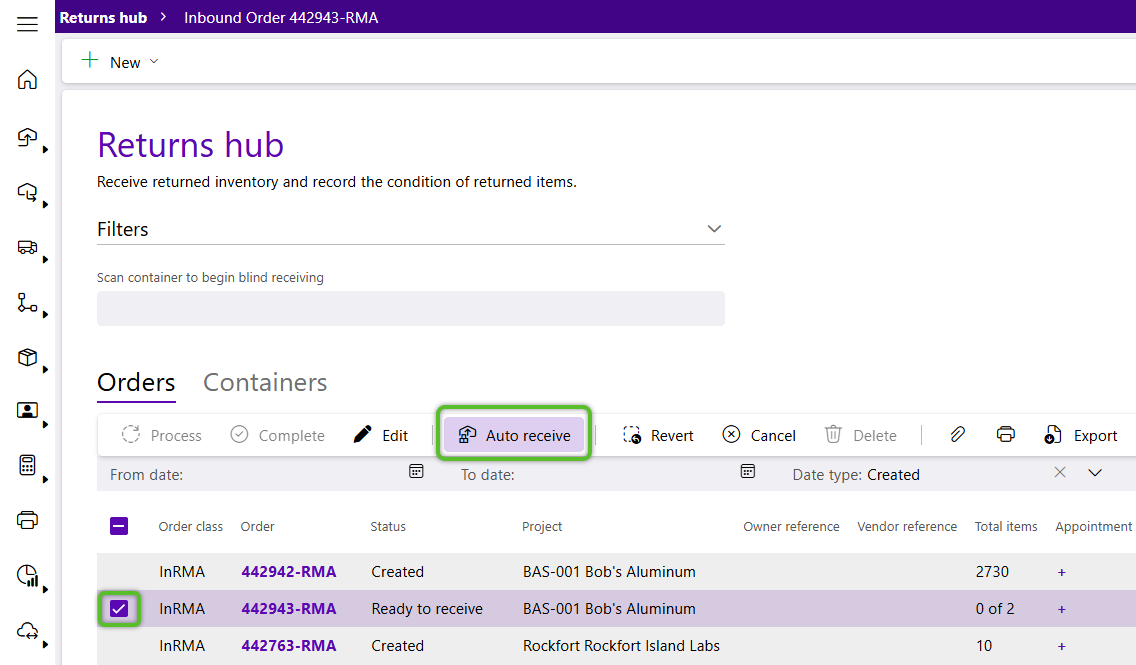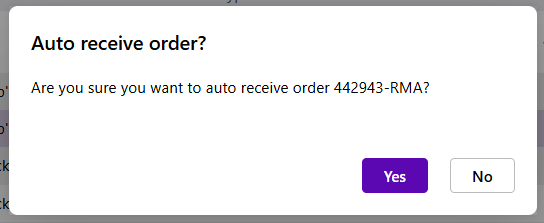Auto-Receive a Return Order
This article explains how to Auto Receive the known License Plates of inventory for a Return Order. One or multiple Return Orders with a Ready to Receive status can be selected and auto received.
1. From the Returns Hub, check the box to the left of the Return Order(s) to be received.
4. Click the OK button to close the receipt confirmation window.
The status of the auto-received Return order will now be Ready to Complete.
| Last Updated: |
| 08/12/2025 |